Watch live TV over the internet with SopCast
SopCast is a direct streaming and broadcast system based on P2P technology. It is an efficient and user-friendly Windows application that is free to all users around the globe. Moreover, the tool isn’t limited to Windows but is available on both Mac and Android devices. The streaming service offers users an easy way to watch live TV and listen to radio stations over the internet. Since these channels aren’t limited by geography, you can tune in to any show irrespective of your location. Furthermore, the app lets you build your TV station so you can broadcast shows to over 10,000 users worldwide!
Never miss a sporting event!
The increasing number of over-the-top (OTT) service providers like Netflix, Amazon Prime Video, and Hulu have turned TV viewers away from satellite television. However, even these users tend to turn back to traditional televisions to watch sporting events, award shows, competitive programs, and news channels.
While some users still pay money to mass-media distributors, others rely on the internet. For the latter, SopCast is a great live TV and radio channel that broadcasts soccer events or shows from around the world. It’s an ideal platform to watch ESPN, HBO, Discovery, BBC, Cartoon Network, and more!
How does SopCast work?
Short for Streaming over P2P, Sop cast creates a peer (computer) network of people watching the same content. Instead of each user hitting a server, content is fetched once and shared amongst all users in real-time. Since that’s how P2P works, more number of users broadcasting one channel means higher streaming quality for each.
To stream live TV or listen to a radio station, you must first download SopCast free. The installer asks you to choose a language and whether or not you want the software to open ports in your PC’s firewall. Select yes for the latter or watch low-quality video playback.
Once the installation is complete, users can easily sign up and create an account on the dashboard. Anytime users wish to stream SopCast tv, they can log in and start viewing. In case you wish to keep your identity a secret, you can log in to the dashboard as an anonymous user. You can also use a VPN to hide your IP address.
One interface for all channels
SopCast free download comes with a user-friendly interface that is simple and clean. All TV and radio channels are divided into well-researched categories and are accessible with a click. The app’s home button lets users search and play online content, or record it for later, a good alternative to watch, save, and react with your friends. Users can even create a list of their favorite channels!
A list of live channels is available on its namesake tab and is next to the Record Channels tab. The app also has numerous forums where users post the broadcast links they’ve created. You can watch those by copying and pasting them into the address bar and clicking on the blue arrow right below.
Create and broadcast your channel
SopCast download lets users broadcast their channels to online users across the globe. You neither need a large bandwidth nor a powerful server, but a TV tuner card to re-transmit. The service is free, and users can avail it by sharing the required information like the source of the stream, server address, channel details, reserved port, and encapsulation method. Once you enter the information, you can start broadcasting immediately!
Buffering speed is 10 - 30 seconds
When you download the SopCast, you get a platform that loads video streams in less than 10 seconds on a reliable internet connection. The same is true for audio channels as well. Moreover, the platform supports streaming in various formats, including ASF, WMV, MVB, MP3, and more.
The program also offers high-level security and uses end-to-end encryption to ensure no hijack. Additionally, the app also offers an FAQ section that answers all user queries. Apart from streaming multiple channels, SopCast download free also lets users play streams on the player of their choice, like VLC, Windows Media Player, or RealPlayer, among others.
Is SopCast safe?
The lightweight tool enables users to watch live TV without compromising their safety. It provides end-to-end protection and is free of any viruses. SopCast download boasts of high-end P2P security and also lets users log in to the platform anonymously.
Which operating system is SopCast compatible with?
While the app is compatible with all operating systems, SopCast download Windows 10 is quite popular among users. Furthermore, SopCast Mac and SopCast Android have the same features as the Windows version. The app has many features, but if you want to explore some alternatives, you may want to check out AceStream, Tv Wave, and Live TV for Windows 10.
Should I download SopCast?
Yes, SopCast is a handy tool to have on your PC. It not only lets you view TV shows and movies from around the world, but also lets you watch sports events like football for free. The program is easy-to-use and comes with fast buffering speed. Quality depends on the peer network and increases with the increasing number of viewers. Offering security and channel creation, SopCast is a must-have tool for anyone who doesn’t own a TV set anymore!







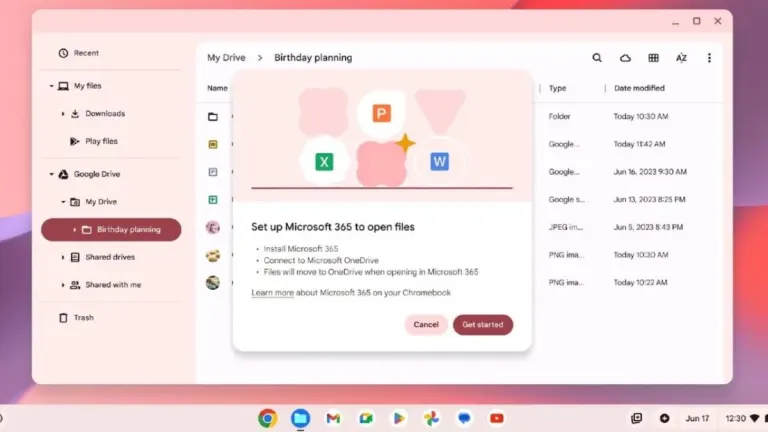
User reviews about SopCast
by Iuliana Krizboi
very good application to play your favourite channels for free
by Anonymous
Sopcast - excellent when it works..
In Budapest, found freefooty, used sopcast, worked well 80% of the time. Took time to make it work.
Thank you. More
by Anonymous
Poor.
Runtime errors - pciture does not show.
Not very stable at all.Would have been better keeping previous version
Pros: None
Cons:
Poor stability More
by Anonymous
serbish.
I dont know yet i just try to downloading TV programs on my lap-top and I am not sure how to do this, my english language is not the best More